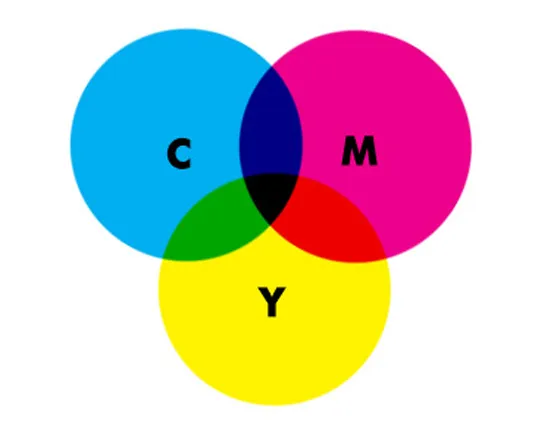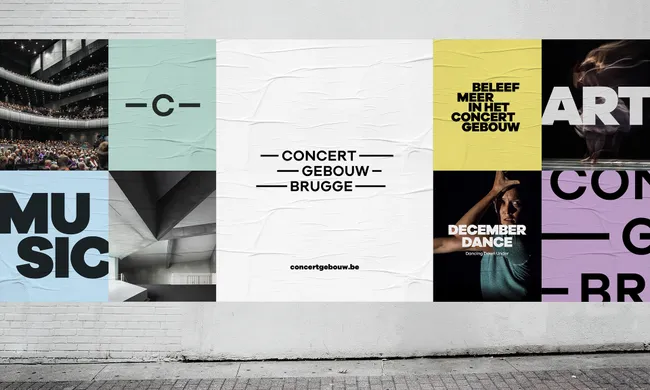Whether it’s vinyl stickers for your car bumper or just a simple paper sticker for a name tag. There is a lot to consider when looking at all the options. Often it can get confusing especially when ordering online and sometimes the finished product isn’t quite what you envisioned in the first place. Hopefully, this article managers to bring to light all the “need to know” when it comes to the sticker game.
Medium/Type of stickers:
Stickers come in many types with several different mediums, surfaces, and finishes which creates many permutations of the simple sticker. The different stickers also have a need for different methods of application. Often people, companies, and charities will use these methods to portray their brand in a certain way. This is where the design element of these stickers becomes an important piece of the puzzle. The design process is often the beginning of the timeline for stickers and is therefore crucial to understand.
Paper labels
Firstly, you need to consider is which sticker medium or type you want to select. Proper type is essential when trying to get the most out of your stickers. Stickers are commonly printed on either paper or vinyl. Knowing the differences between these two will help ensure you get the results you desire.
These are the most straightforward to achieve and the most cost-efficient stickers. Paper labels are perfect for labelling plastic sleeves, glass jars or food packages and many more instances. The only issue when considering these labels is that they are not water- or weatherproof and should be considered for indoor use only. The labels are quick to fade and tear, so short term use is optimal for these stickers
If you need water-resistant stickers, look for matte label paper and make sure that pigment ink is being used on a pigment ink printer and not a dye-ink printer. Pigment ink is widely known for its archival properties. Other weatherproof options are vinyl stickers or decals.
Vinyl Stickers versus Vinyl Decals
You may believe that vinyl stickers and vinyl decals are pretty much the same things. Well, that’s probably because they are. Yet there are some differences, and it is important to know them when deciding whether to purchase between the two. Which surface you are sticking on, and the purpose of sticking are also key factors to consider.
It mostly depends on the final product. To put it simply, if you’re looking for a simple monotone (one colour) design, then a decal is what you want. However, if you’re wanting something that is detailed and with a selection of colours, then it’s a vinyl sticker.
Allow our list below to elaborate on the differences which should clarify any confusion.
Vinyl Decals:
- What it looks like: Monotone in colour, usually smaller and less intricate.
- Machinery: The vinyl cutter is connected to a computer that allows it to read the vector design files. The cutter uses a single, small blade to cut into the vinyl. The big roll of vinyl is moved back and forth as the blade cuts into the material. Most importantly, the blade only cuts deep enough to slice through the vinyl material, not the backing paper it is stuck to.
- Process: After the vinyl sheeting is machine-cut, weeding is done by hand to remove all excess vinyl that isn’t part of the design (the more intricate the design, the longer the weeding takes) and finally, the decal gets a layer of adhesive tape so it can be transferred to a service area.
Vinyl Stickers:
- What it looks like: Colourful and more complicated.
- Machinery: Each of these vinyl stickers are printed onto vinyl using a wide-format printer. This process uses special repositionable vinyl for stickers because it is much easier to apply and remove than other stickers while benefiting from all the long-lasting properties of vinyl. This is particularly important for wall stickers when you don’t want to damage your wall upon removal.
- Process: Shapes are manually or machine-cut out of the printed vinyl wherever necessary to create the design. The entire sticker is cut out of the vinyl sheet.
Essentially, the difference between
vinyl stickers and decals lies in vinyl printing and cutting methods. Your choice of decal or
sticker from Asset Print depends largely on the intricacy and colour tones of the design. While we may not have plotters and professional vinyl weeders at all our stores to produce vinyl decals, we do have vinyl sheets and printers that are capable of materialising any vinyl sticker design.
In cases where the design is too intricate, although monochromatic, a vinyl decal is not the correct choice when choosing between the two. We produce them as stickers that are printed onto transparent vinyl. The result is a product that looks a lot like a decal but has all the properties of a vinyl sticker.
Often you will hear the term die-cut stickers. This process or cut is implemented once the stickers have been printed, and the same machine cuts contours out of the machine. This process is similar to the decal process, but the difference is that it cuts all the way through the sheet which the stickers lie on. This creates a die-cut sticker that can be taken out of the roll of vinyl. (This is perfect for stickers that will be given out in singular portions.
Applications for Vinyl
Vinyl stickers for Cars or Vehicles
Waterproof stickers are the best choice on farm and construction machinery, delivery vans, trucks, trailers, and other vehicles. Therefore a vinyl sticker or decal should be the appropriate choice in the matter, as they are waterproof and weatherproof.
Stickers on Boats, marine equipment, and similar surfaces
An obvious choice, Vinyl. Stickers for boats and marine equipment should be waterproof. This goes for the interior of the boat as well. Even if the stickers aren’t immersed, they are often exposed to air which is thick with mist or water precipitation.
Food packaging
Food packaging for refrigeration, vinyls are the way to go. Condensation is common in food packaging. Regular stickers will lose quality in very damp areas, which could lead to the possibility of your products being unfit to sell. A small difference in choice of stickers could lead you to a big save in packaging costs.
Design Tips
Software Color match.
CMYK is the most commonly used form of colour combination for home printing or digital printing. This process involves layering color ink in dots, which will lead to a recreation of the digital version. CMYK colour matching will give you good, close and accurate result for a reasonable price. A second option for vinyl stickers is the implementation of Pantone color. Pantone is a superior option for total color correctness and consistency, especially for stickers that involve a large area of solid color. Yet these are harder to achieve and would increase the price compared to the use of CYMK values for colours.
Choosing the right colors.
Lighter color values don’t always work well with the CMYK process. In many instances, colors on the lightest 10 percent of the spectrum don’t translate at all. All this means is that your sticker’s subtle yellow or pink coloring can look white to the casual observer — a look that can wash out your design. Similarly, designs that incorporate a lot of blacks will vary in effect depending on what color balances in the design make up the black tone.In other words, the colors on your screen that combine to create your black tone will determine which black and color ink ratios are on the page.
Detail versus simplicity
Although a detailed design always holds merit, when coming to stickers sometimes (or mostly) a simple design will work better in terms of colour and end result. Super detailed versions will often lead to costly outcomes that do not always work out. The cut will be difficult to achieve as well as the stickering process. Normally bold and simple stickers are visually more effective (normally) and much better in terms of cost.
Why Stickers?
A Physical Form of Social Media
Promotional stickers are just physical versions of how people interact over social media. People were ‘liking’, posting, pinning, tagging and starting conversations with stickers long before the Internet. Designed and distributed properly they continually generate low-cost exposure, impressions, and word of mouth marketing, much like how visual elements work on social media.
Stickers are perfect for your brand exposure (logo Stickers)
Online marketing is highly effective yet it is difficult to achieve due to the vast competition currently. Ad blindness is becoming a thing, therefore it is important to create brand exposure in different, non-digital forms of avenue.
Promotional logo stickers is that they help you stand out from the crowd. Your logo appearing in different and unusual places (car bumpers and laptop covers) will have little competition as well as a unique way of exposing your brand.
A“Gift”
Quality stickers have a higher perceived value than other promotional mediums (business cards, brochures, flyers, etc.). They are viewed more as a gift than “advertising”. People enjoy collecting stickers and sticking them on their own materials. People feel like they customising what they have, whether it be their laptop, car bumper or even wall – people enjoy applying their own personal touch to make their “things different” compared to everyone else.
Place and Promote
Place and Promote Promotional stickers, of course, are not always a gift product. They are also an inexpensive way to brand products, packaging, signage and service equipment. You can’t always rely on others to become advocates sharing your message and product, but you can do it yourself in a tasteful and effective manner wherever possible.
Micro Marketing/Identity Development
Because of the succinct nature of a promotional sticker, the process of development and design can help clarify and focus other marketing efforts (logo, website, advertisements, business cards, headlines, press releases, etc.). The same core questions need to be asked and analyzed:
- Who do I want to talk to (who is my market)?
- Where am I going to find them? How do I get in touch?
- What are their (what do they want / need) interests?
- What is my unique (identity) offer, message and/or story?
- How do I communicate my message/identity to my market and prospects cleanly, simply, graphically and quickly?
Complement and Enhance Other Marketing Efforts
In addition to branding and exposure-enhancing campaigns, stickers can be leveraged in other ways to enhance and strengthen promotional programs. Opinions and discussions can be promoted online in social media to reach fans and consumers. Stickers can strengthen communities and awareness of a message. Cooperative campaigns with others can reduce costs and increase distribution and impressions. Successful or interesting sticker campaigns can generate excellent PR.
Sell as A Profitable Product
Promotional stickers can also become effective objects themselves if they are done correctly. A brand name, slogan or image can become a product that’s sticky. If you have retail options, a specific approach to a particular market, or fans and supporters, you could build a sticker with a perceived value sufficient to warrant people willing to show it off and pay for the privilege. Just make sure that the sticker suits the individual needs and preferences of the consumer, not just your own needs for marketing/branding.
To sum up, advertising is about relationships; connecting to people who will benefit and are willing to support you what makes you unique and important. Stickers can be used to reinforce the connection in several ways and promote the spread of the term. That’s sticker marketing–using one of the lowest-cost, maximum exposure marketing tools available to communicate and reinforce. But note that sticker marketing, like any form of marketing or advertisement, requires proper planning, design, and execution to optimize its effectiveness.
Article from: